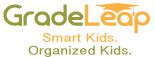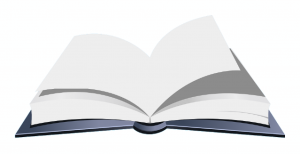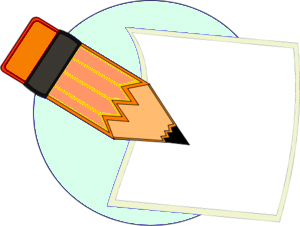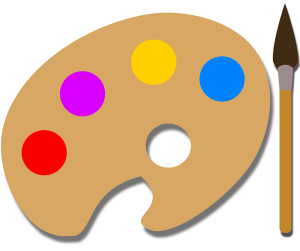If you are looking for ideas to supplement your child’s education with online instructional websites, apps or other educational material, we’ve compiles a list of online websites and resources for you! We plan to continue to update this list through time, so check back every now-and-then if you want more ideas. There is no shortage of enriching, educational material available on the internet. However, it’s nice to have a little guidance. We will share some of the ones we like in this article.
If you are looking for ideas to supplement your child’s education with online instructional websites, apps or other educational material, we’ve compiles a list of online websites and resources for you! We plan to continue to update this list through time, so check back every now-and-then if you want more ideas. There is no shortage of enriching, educational material available on the internet. However, it’s nice to have a little guidance. We will share some of the ones we like in this article.
Is technology and online material suitable for kids?
Not long ago, people debated whether or not technology was helpful for children, and whether it should even be allowed in the classroom. Actually, we’re still having this debate. But, it is clear that computers, tablets, and cell phones are going to be an integral part of the classroom scene forever. Many schools require and offer netbooks or similar small computers to their students. As such, children today should be exposed to and become extremely familiar with computers and online resources. Jobs, businesses and just about every facet of life will involve computers and technology. There is no getting around the fact that computers are the future.
While most children can find their favorite Rockstar on YouTube, many still need some guidance in finding good educational websites – and so do their parents and teachers. Here are just a few websites that might be of interest to you.
SCIENCE ONLINE LEARNING
National Geographic Kids
National Geographic has a kid-friendly section that has copious amounts of great information for young minds. From dinosaurs to planets, National Geographic is chalk full of engaging material for children of all ages. The site hosts written content, videos and games.
All About Birds
Encourage your young ornithologists with this website that can help them identify birds in their community, and learn about birds in other locations. All About Birds help students make the connection between what they see on screen and in the real world.
Ask Dr. Universe
If you want to know the answers to tons of science-related questions, Ask Dr. Universe is bound to keep your child entertained. You click on a tag, like “bees” and be directed to a myriad of “bee-related” questions, like, “Why do bees make hexagons?” It’s an amazing amount of knowledge at your fingertips. And it’s a great way to let children explore science.
Bill Nye the Science Guy
Bill Nye has been an icon in the science world for years. He’s created so many videos on such a wide array of subjects that you have to do yourself a favor and let your child learn from them. They are entertaining and educational.
Color Matters
Every wondered about color? What makes blue, blue and red, red? Why are school busses yellow? Do animals see color? How does color affect mood? Color Matters is dedicated to understanding color in our lives.
Exploring Leonardo
Leonardo da Vinci was an amazing person. He was an artist and inventor who revolutionized science during the enlightenment. Exploring Leonardo is a niche site about understanding how Leonardo da Vinci impacted humanity.
Extreme Science
Extreme Science explores the extremes in our universe. World records in a variety of science subjects such as earth science, biology, physics, and more are covered.Extreme Science is a great resource for students working on science fair projects. It’s also wonderful for teachers who are looking for ideas for lesson plans.
Funology.com
Funology is a site whose mission is to make science fun. Kids can find games. Teachers can find science experiment ideas. Parents can discover crafts they can do with their children. You’ll also find recipes, magic tricks, jokes, and more.
Greatest Engineering Achievements of the 20th Century
The world changes more in the 20th century than any other time in humanity. The automobile, the airplane, radio, the personal computer, and more. You can learn all about them and see timelines about how each of the 20th-century inventions evolved.
SECOND LANGUAGE ONLINE LEARNING
Duolingo
Duolingo is a tutorial website for learning languages. While it is not a complete language instruction site, it is an excellent resource for building basic vocabulary and for spelling practice. It increases student excitement through mini-contests and badges.
Memrise
Memrise is an easy-to-use language learning website that also supports offline courses. Memrise allows students to learn a myriad of languages. You can go simple or skip to advanced. It also includes iOS and Android apps.
CIVICS ONLINE LEARNING
Ben’s Guide
Ben Franklin’s Guide that is. Ben’s Guide is an interactive, online “Civics” website for kids. It helps students learn the workings (debatable) of the United States government in fun and imaginative ways. Geared toward students from age ten through eighteen, it is really a good reference for the rest of us, as well. It pares down the workings of the Federal government to a digestible level for everyone.
iCivics
The goal of iCivics is to provide free resources to civics teachers that improve their classroom engagement. iCivics includes games and other resources that teachers can use to help students. There is also content that parents can use at home, too.
TYPING ONLINE LEARNING
Dance Mat Typing
Your middle school kid might have lightning fingers when it comes to texting, but can he or she type? Typing programs that gamify the process of learning to type can help bridge that gap between texting and typing. Dance Mat Typing, from BBC, is a personal favorite of ours. It entertains young typists while offering a solid grounding in the use of a standard keyboard.
READING-RELATED ONLINE LEARNING
Storytime Online
While the stories are geared toward the K-2 crowd, these videos of celebrities reading picture books aloud can help your middle school students gear up for a session or series of reading aloud to lower grade students. This can be an inspiring event for both the new readers and for middle school students who are still perfecting their reading skills.
Goodreads
Students and other readers often have a hard time finding a good book to read. Good Reads is a user-powered review site where users can read about books and can post their reviews. More than that, they can participate in discussions, read blogs, participate in reading challenges, and explore the world of writing through “Ask the Author.” Good Reads is also interactive with “Library Thing,” the cataloging tool offered by ALA for individuals and small libraries.
Library Thing
Library Thing is the library cataloging tool developed and sponsored by American Library Association. The cataloging tool is free to individuals and available at a low cost to small library locations, such as classrooms, churches, and private schools. It also has a check in/check out utility for those who need to track the location of the books in their collection.
GEOGRAPHY-RELATED ONLINE LEARNING
KidsGeo.com
Learning isn’t just about reading, writing and ‘rithmetic. Sometimes the three “R’s” must give way to other types of learning. Kids Geo explores the world as it is today – no out-of-date maps or dusty textbooks involved. Students explore the earth from the center of its core (as we know it) out to the limits of the stratosphere. Kids Geo is part of Kids Know It Network: http://www.kidsknowit.com/
WRITING-RELATED ONLINE LEARNING
Nanowrimo for Young Writers
Get kids excited about becoming novelists by turning your English or Communications classroom into a daily writing workshop. Encourage students to interact with other student writers. Adult novel writers are expected to write 50,000 words for a “win.” Young writers need only write 20,000 words. Writers of all ages are encouraged with pep talks, badges, events and more.
My Story Book Online
My Story Book Online is a quick, easy way for young writers to create a picture book. The book allows writers to create text, add premade backgrounds and pictures to their story.
ART-RELATED ONLINE LEARNING
National Art Gallery for Kids
National Art Gallery for Kids is a fantastic website for young art enthusiasts. However, teachers and parents, be sure to select the “for kids” version, as some of the adult artists take a “Michelangelo” approach to human figures. The kids’ version steers viewers to collage works, scenery, and similar pictures. The Adventures in Art page explores the life and times of various artists and art movements.
COMPUTER AND APP CODING ONLINE LEARNING
Hour of Code
Hour of Code is now a global project that helps kids all over the world learn how to code in a fun and interactive way. The method uses blocks that kids can drag and drop to complete coding puzzles or goals. Basically, it makes coding a visual learning experience. They’ve turned coding into a fun game, which helps kids want to learn how to do it.
Udemy
Udemy is an online course mega-site that has online courses for so many things it’s hard to categorize it. Anyone can create an online course. You can teach anything you want. Many courses are coding related, so we are including it here, but you can actually learn anything from Udemy. Some courses are free. Most are paid, but you can likely find some of the courses on sale from time-to-time.
W3 Schools
- HTML.
- PHP.
- SQL.
- Jquery.
- More.
MULTIPLE SUBJECT AREA ONLINE LEARNING & RESOURCES
Khan Academy
What can we say about Khan Academy? It’s fantastic! This website offers tutorials in just about anything you might need to learn. It is organized by grade level and sorted by topic. Information ranges from basic skills for Kindergarten to advanced skills for college students. Students can answer questions, watch videos, and use a scratchboard and other learning tools. The classes are currently free because Khan Academy is funded through donations.
Udemy
Udemy is an online course mega-site that has online courses for so many things. We added it to this page twice because you can learn anything that people want to teach on the site. Some of the courses are free. Most are paid, but you can likely find some of the courses on sale from time-to-time.
Google Docs
While Microsoft Office seems to have become the standard in document processing, not every family has the money to pay for Office Suite. Google Docs is available to anyone with an Internet access. Items created – word documents, spreadsheets and more, can be shared with instructors or with other students for collaborative projects.
Google Scholar
Google Scholar is an academic search tool offered by Google. Keywords will bring up the pertinent section of a book or article. The search results are pulled only from scholarly resources. It is is an invaluable resource for older students. Middle school students might find the content challenging. However, parents can help them learn it.
In Summary
These websites are only a few of the many that are available for students today. Schools and public libraries also often list websites that they encourage their students to use. Some school systems provide dedicated reference services to students of all ages. These resources can be of great value, not only for your students but for the whole family. Sharing them with your middle school or high school student can be exciting for everyone, and can be a way to bring family members together with shared interests.
If you have any sites or ideas you’d like to suggest, please post them below. We’d love to hear from you!